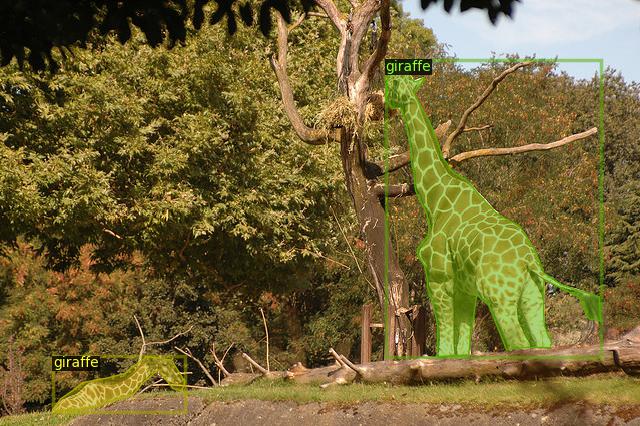Practical Tools and Scripts
Apart from training and evaluation scripts, detrex also provides lots of practical tools under tools/ directory or useful scripts.
Tensorboard Log Analysis
detrex automatically saves tensorboard logs in cfg.train.output_dir, users can directly analyze the training logs using:
tensorboard --logdir /path/to/cfg.train.output_dir
Model Analysis
Analysis tool for FLOPs, parameters, activations of detrex models.
Analyze FLOPs
cd detrex
python tools/analyze_model.py --num-inputs 100 \
--tasks flop \
--config-file /path/to/config.py \
train.init_checkpoint=/path/to/model.pkl
Analyze parameters
cd detrex
python tools/analyze_model.py --tasks parameter \
--config-file /path/to/config.py \
Analyze activations
cd detrex
python tools/analyze_model.py --num-inputs 100 \
--tasks activation \
--config-file /path/to/config.py \
train.init_checkpoint=/path/to/model.pkl
Analyze model structure
cd detrex
python tools/analyze_model.py --tasks structure \
--config-file /path/to/config.py \
Visualization
Here are some useful tools for visualizing the model predictions or dataset.
Visualize Predictions
To visualize the json instance detection/segmentation results dumped by COCOEvaluator, you should firstly specify the output_dir args for Evaluator in your config files, default to None in detrex.
# your config.py
dataloader = get_config("common/data/coco_detr.py").dataloader
# dump the testing results into output_dir for visualization
# save in the same directory as training logs
dataloader.evaluator.output_dir = /path/to/dir
Then run the following scripts:
cd detrex
python tools/visualize_json_results.py --input /path/to/x.json \ # path to the saved testing results
--output dir/ \
--dataset coco_2017_val
Note: the visualization results will be saved in dir/, here’s the example of the visualization for prediction results:

Visualize Datasets
Visualize ground truth raw annotations or training data (after preprocessing/augmentations).
Visualize raw annotations
cd detrex
python tools/visualize_data.py --config-file /path/to/config.py \
--source annotation
--output_dir dir/
[--show]
Visualize training data
cd detrex
python tools/visualize_data.py --config-file /path/to/config.py \
--source dataloader
--output_dir dir/
[--show]
Note: The visualization results will be saved in dir/, here’s the example of the visualization for annotations: